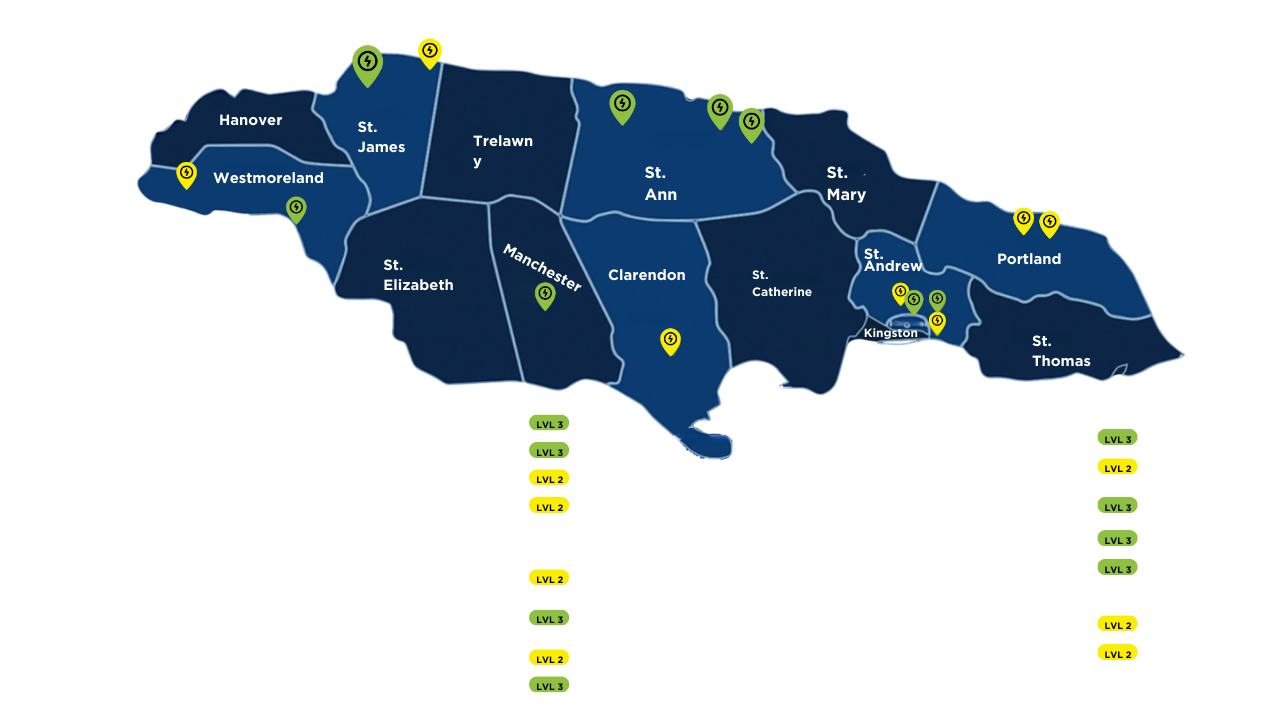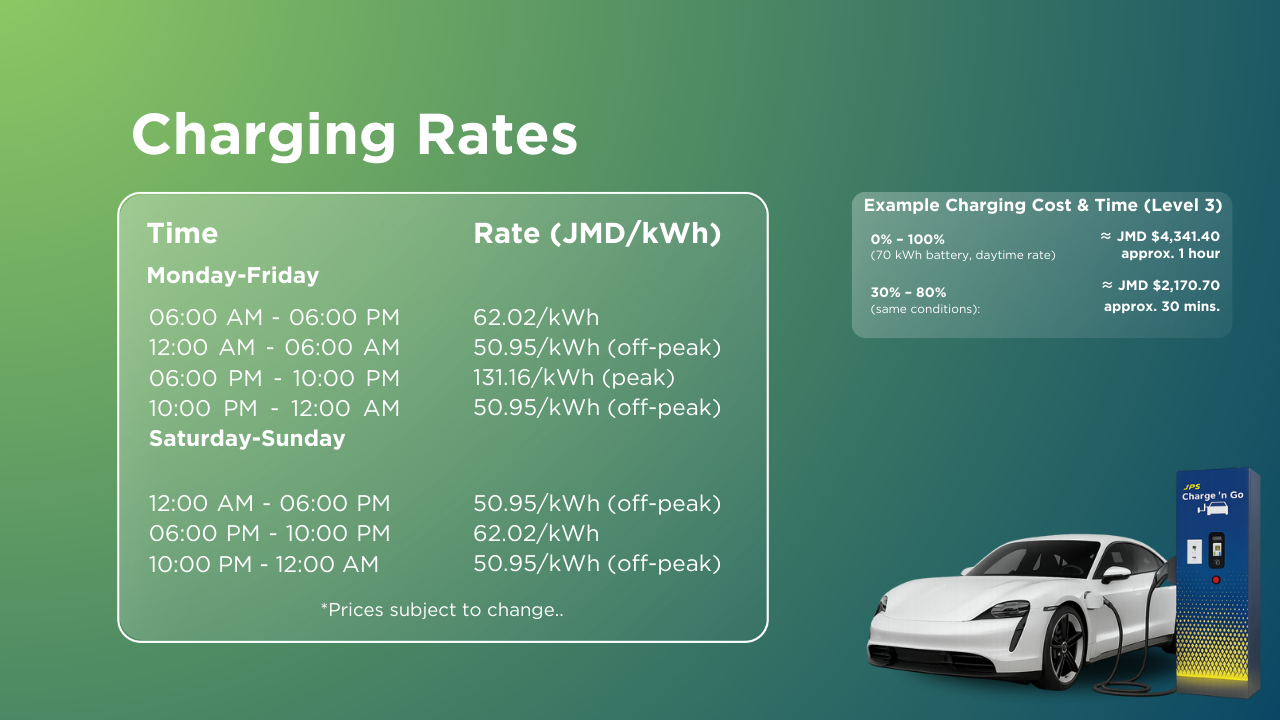How To Charge With The Charge Lab App
-
1
-
2
Register Your Payment Method
Add your credit card under Payment Settings in the app.
-
3
Start Charging
Open the Charge Lab App and select a charging station. Tap ``Start Charging``
-
4
Select Your Charging Plug
Choose the correct plug for your EV and begin charging.
-
5
Unplug & Go!
Once charging is complete, press “STOP”, remove the plug and hit the road.
Find A Charging Station Near You!